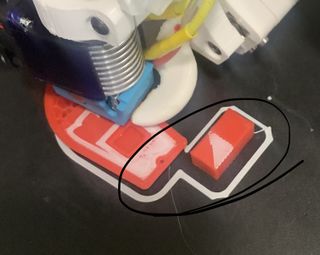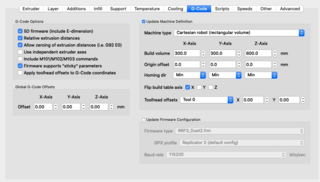Difference between revisions of "Extruder Tool Change Retraction Bookkeeping"
| Line 9: | Line 9: | ||
[[File:Delayed extrusion.jpg|320px|thumb|right|Delayed extrusion]] | [[File:Delayed extrusion.jpg|320px|thumb|right|Delayed extrusion]] | ||
| + | [[File:Excessive stringing.jpg|320px|thumb|center|Excessive stringing]] | ||
== Delayed extrusion == | == Delayed extrusion == | ||
| Line 18: | Line 19: | ||
=== Fixing === | === Fixing === | ||
| − | The easiest fix in Simplify3D is to ensure "Relative extrusion distances" is checked on the G-code tab of the FFF settings window. | + | The easiest fix in Simplify3D is to ensure "Relative extrusion distances" is checked on the G-code tab of the FFF settings window. |
| + | [[File:S3D relative retraction.png|320px|thumb|right|Simplify3D relative retraction settings]] | ||
=== Checking the Fix === | === Checking the Fix === | ||
Revision as of 14:46, 22 July 2020
Retraction settings vary based on extruder and filament type. As such, trouble with these settings can be difficult to troubleshoot. Having a tool changer adds an additional level of complexity to a printer's retraction settings.
Symptoms of incorrect retraction settings can include:
- blobs and rounded corners
- excessive stringing
- delayed extrusion or under extrusion when printing begins
Here’s an example.
Delayed extrusion
In the image above, extrusion is noticeably delayed on the prime tower. This problem would also be evident on a skirt or brim. However, the skirt or brim would prime the nozzle and save the print on a single tool job. On a multiple tool (multicolor) print, the under extrusion of filament occurs every time there is a tool change.
Cause: Mismatch between slicer settings and firmware with regard to absolute vs relative extrusion moves
In the default firmware config "M83" is set for relative extrusion steps; but if the slicer program is set to export g-code with absolute extrusion moves, the Jubilee will most likely misinterpret the prime command ("G1 E0.000..." in absolute steps) and could behave unexpectedly. In Simplify3D, every toolchange would reset the extrusion position "G92", then retract according to the process' retraction settings, but would prime according to "G1 E0.000..." For relative extrusion moves, this won't produce any extrusion and will not prime the nozzle for printing.
Fixing
The easiest fix in Simplify3D is to ensure "Relative extrusion distances" is checked on the G-code tab of the FFF settings window.
Checking the Fix
After adjusting the Slicer program's settings: 1. Print a single color single layer print to fine tune the retraction settings to ensure the nozzle is primed and begins printing as expected. 2. Print a dual color print to ensure that the Tool Change Retraction settings also produce expected results.