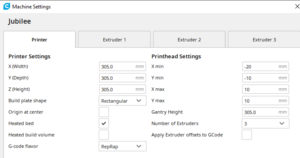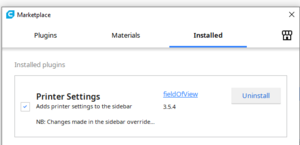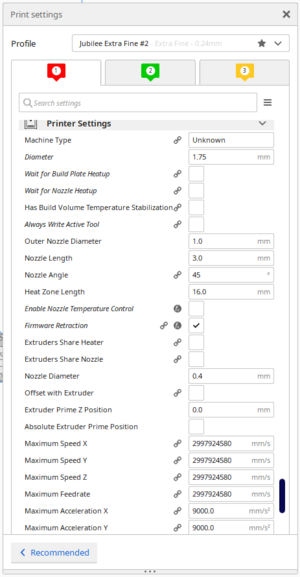Difference between revisions of "Printing with Cura"
Tsunaminaut (talk | contribs) |
Tsunaminaut (talk | contribs) |
||
| Line 2: | Line 2: | ||
;I added this as a customer printer with x.y, in corner with build area of 305. 305, 305, | ;I added this as a customer printer with x.y, in corner with build area of 305. 305, 305, | ||
| + | |||
| + | ;This is my start gcode section in machine settings in Cura | ||
| + | |||
| + | :G28 ;homes the printers x y z and u | ||
| + | :T0 P0 ;Activates tool with P0 so so its standby and set temperature can be set without picking it up | ||
| + | :T1 P0 ;Activates tool with P0 so so its standby and set temperature can be set without picking it up | ||
| + | :T2 P0 ;Activates tool with P0 so so its standby and set temperature can be set without picking it up | ||
| + | :G10 P0 S205 R160 ;Me setting temps as I use the printer settings addon to prevent cura from sending temp info due to how weird my duet reacted to it | ||
| + | :G10 P1 S185 R160 ;Me setting temps as I use the printer settings addon to prevent cura from sending temp info due to how weird my duet reacted to it | ||
| + | :G10 P2 S205 R160 ;Me setting temps as I use the printer settings addon to prevent cura from sending temp info due to how weird my duet reacted to it | ||
| + | :T-1 P0 ;Makes all tool inactive but will maintain standby temp | ||
| + | :G32 ;3 point bed level | ||
| + | :M190 S65 ;Setting my bed temp | ||
| + | :G29 S1 ;Loading my mesh? | ||
| + | |||
| + | ;Here is my end gcode section | ||
| + | |||
| + | :M104 S0 ;Sets temp to 0 | ||
| + | :M140 S0 ;Sets temp to 0 | ||
| + | :G92 E1 ;Extrudes filament? | ||
| + | :G1 E-1 F300 :Retract the filament | ||
| + | :G91 G1 Z20 F600 ;drops Z so I can stop buying limit switches | ||
| + | :T-1 ;Sets all tools to inactive | ||
| + | :G1 Y0 X0 F4000 ;move the carriage out of the way | ||
| + | :M84 ;Stop the idle hold on all axis and extruder | ||
| + | |||
| + | ;For each Extruder Start G-code I have T(tool number starting with 0) | ||
| + | :so extruder one start code just says T0 | ||
| + | :extruder 2 is T1 | ||
| + | :extruder 3 it T2 | ||
| + | :I have elected to have nothing in tool end code as my duet config takes care of all that. | ||
| + | |||
:Cura inserts a T0 at the beginning of a print which is problematic | :Cura inserts a T0 at the beginning of a print which is problematic | ||
:I overcame this by going into Menu Extensions -> post processing -> Modify Gcode | :I overcame this by going into Menu Extensions -> post processing -> Modify Gcode | ||
| Line 29: | Line 61: | ||
[[File:MarketplaceAddonPrinterSettings.png|thumb]] | [[File:MarketplaceAddonPrinterSettings.png|thumb]] | ||
| − | |||
| − | |||
| − | |||
| − | |||
| − | |||
| − | |||
| − | |||
| − | |||
| − | |||
| − | |||
| − | |||
| − | |||
| − | |||
| − | |||
| − | |||
| − | |||
| − | |||
| − | |||
| − | |||
| − | |||
| − | |||
| − | |||
| − | |||
| − | |||
| − | |||
Revision as of 21:28, 20 July 2021
Please keep in mind this is a work in progress. I have my Jubilee printing how I feel is relatively well with cura but at the same time my config is a mismash of me probably making changes that aren't needed so I would use this is a vary rough guidelines Special thanks to everyone who helped me get it this far. Hopefully we can form this into a more cohesive guide. -Tsunaminaut
- I added this as a customer printer with x.y, in corner with build area of 305. 305, 305,
- This is my start gcode section in machine settings in Cura
- G28 ;homes the printers x y z and u
- T0 P0 ;Activates tool with P0 so so its standby and set temperature can be set without picking it up
- T1 P0 ;Activates tool with P0 so so its standby and set temperature can be set without picking it up
- T2 P0 ;Activates tool with P0 so so its standby and set temperature can be set without picking it up
- G10 P0 S205 R160 ;Me setting temps as I use the printer settings addon to prevent cura from sending temp info due to how weird my duet reacted to it
- G10 P1 S185 R160 ;Me setting temps as I use the printer settings addon to prevent cura from sending temp info due to how weird my duet reacted to it
- G10 P2 S205 R160 ;Me setting temps as I use the printer settings addon to prevent cura from sending temp info due to how weird my duet reacted to it
- T-1 P0 ;Makes all tool inactive but will maintain standby temp
- G32 ;3 point bed level
- M190 S65 ;Setting my bed temp
- G29 S1 ;Loading my mesh?
- Here is my end gcode section
- M104 S0 ;Sets temp to 0
- M140 S0 ;Sets temp to 0
- G92 E1 ;Extrudes filament?
- G1 E-1 F300 :Retract the filament
- G91 G1 Z20 F600 ;drops Z so I can stop buying limit switches
- T-1 ;Sets all tools to inactive
- G1 Y0 X0 F4000 ;move the carriage out of the way
- M84 ;Stop the idle hold on all axis and extruder
- For each Extruder Start G-code I have T(tool number starting with 0)
- so extruder one start code just says T0
- extruder 2 is T1
- extruder 3 it T2
- I have elected to have nothing in tool end code as my duet config takes care of all that.
- Cura inserts a T0 at the beginning of a print which is problematic
- I overcame this by going into Menu Extensions -> post processing -> Modify Gcode
- From within there I have added a search and replace for this line:
- Generated with Cura_SteamEngine 4.9.1
T0
with
- Generated with Cura_SteamEngine 4.9.1
I was also having issues with pause.g when I would resume it would have my extruder in absolute mode so I did another post processor to replace
M82 ; switch back to absolute E values
with
M83 ; switch back to RELATIVE E values
Note: I am almost completely sure this is not the right way to do this but its working for me at the moment.
Also I had to install a marketplace addon called printer settings which lets you get to some behind the scenes settings that I needed to adjust attached is a screenshot of how mine is currently setup