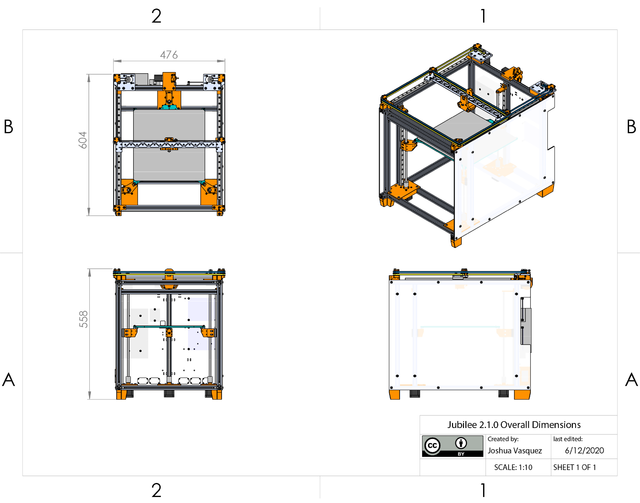Difference between revisions of "Specs"
Jump to navigation
Jump to search
Poofjunior (talk | contribs) |
Poofjunior (talk | contribs) |
||
| (18 intermediate revisions by the same user not shown) | |||
| Line 1: | Line 1: | ||
| − | The following specs apply to the latest 2.1.x version of Jubilee. For a play-by-play view of changes across versions, see the [https://github.com/machineagency/jubilee/blob/ | + | The following specs apply to the latest 2.1.x version of Jubilee. For a play-by-play view of changes across versions, see the [https://github.com/machineagency/jubilee/blob/main/CHANGELOG.md Changelog]. |
[[File:Jubilee overall dimensions.png|thumb|640px|Jubilee V2.1.x Overall Dimensions]] | [[File:Jubilee overall dimensions.png|thumb|640px|Jubilee V2.1.x Overall Dimensions]] | ||
| − | == | + | ==Overall Specs== |
| + | === Motion System Specs === | ||
* 300x300x300mm build space (with the default extruder). See the [[Build Volume Tool Relationship]] page for how tools change the effective build volume. | * 300x300x300mm build space (with the default extruder). See the [[Build Volume Tool Relationship]] page for how tools change the effective build volume. | ||
* All purchased parts called out in the [https://docs.google.com/spreadsheets/d/1pRzBQxVzL9c4T9b1RrKvSjlSwJJhJ7NcbSV6iJUv0X0/edit#gid=0 V2 Shopping List]. | * All purchased parts called out in the [https://docs.google.com/spreadsheets/d/1pRzBQxVzL9c4T9b1RrKvSjlSwJJhJ7NcbSV6iJUv0X0/edit#gid=0 V2 Shopping List]. | ||
| Line 16: | Line 17: | ||
* Documented with a comprehensive BOM and set of assembly instructions. | * Documented with a comprehensive BOM and set of assembly instructions. | ||
| − | == Tools and Tool-Changing == | + | === Tools and Tool-Changing === |
* 409mm of horizontal tool rack space, capable of holding 4 default extruder tools | * 409mm of horizontal tool rack space, capable of holding 4 default extruder tools | ||
| − | * Detailed Space Specifications for adding custom tools presented in the [[Tool Interface Diagram]] ([https://github.com/machineagency/jubilee/blob/ | + | * Detailed Space Specifications for adding custom tools presented in the [[Tool Interface Diagram]] ([https://github.com/machineagency/jubilee/blob/main/extensions/tool_interface_diagram.pdf PDF]). |
* Automatic Toolchanging System compatible with both homebrew and E3D tool plates | * Automatic Toolchanging System compatible with both homebrew and E3D tool plates | ||
* Sensored, torque-based locking system will lock down tool plates with a constant locking torque. | * Sensored, torque-based locking system will lock down tool plates with a constant locking torque. | ||
| − | == 3D Printing == | + | === 3D Printing === |
* Stellar print quality with direct-drive extruders. Jubilee can compete with systems at the $5K price range. | * Stellar print quality with direct-drive extruders. Jubilee can compete with systems at the $5K price range. | ||
* Multicolor Printing possible *without* the need for a prime tower made possible by firmware-driven purge and wipe commands between tool changes. (This feature requires quite a bit of tuning to get working.) | * Multicolor Printing possible *without* the need for a prime tower made possible by firmware-driven purge and wipe commands between tool changes. (This feature requires quite a bit of tuning to get working.) | ||
* Slicer-agnostic. All the complexity of juggling tools is handled at the GCode firmware script level. Slicers need only change to a new tool by invoking a *T0*, *T1*, etc. command. | * Slicer-agnostic. All the complexity of juggling tools is handled at the GCode firmware script level. Slicers need only change to a new tool by invoking a *T0*, *T1*, etc. command. | ||
| − | == Extensibility == | + | === Extensibility === |
* User Extensible! Jubilee can accommodate custom tools and custom bed plates for specialized 3D-printing and uses beyond 3D printing. (See the Extending section) | * User Extensible! Jubilee can accommodate custom tools and custom bed plates for specialized 3D-printing and uses beyond 3D printing. (See the Extending section) | ||
| − | == Testing == | + | === Testing === |
* Cycle-tested. Jubilee has performed thousands of toolchanges flawlessly. | * Cycle-tested. Jubilee has performed thousands of toolchanges flawlessly. | ||
| − | == Pricing == | + | === Pricing === |
| − | * Self-Sourcing parts for Jubilee cost ~$ | + | * Self-Sourcing parts for Jubilee cost ~$1400 (US). The default extruder costs ~$200 each. We encourage community development for a wider spread of tools at different price points. |
| − | == Legal == | + | === Legal === |
* Completely Open-Source with a CC-BY license. STLs, STEPs, and original Solidworks assemblies are included in the online [https://github.com/machineagency/jubilee project repository]. Make use of the Jubilee design in ways that suit you. | * Completely Open-Source with a CC-BY license. STLs, STEPs, and original Solidworks assemblies are included in the online [https://github.com/machineagency/jubilee project repository]. Make use of the Jubilee design in ways that suit you. | ||
| + | |||
| + | == Overall System Design and Constructs == | ||
| + | Read more about Jubilee's subsystem design and intended software behaviors in the links below. | ||
| + | |||
| + | ===Hardware=== | ||
| + | * [[Locating_Tools|Locating Tools]] | ||
| + | * [[The_Remote_Elastic_Lock|The Remote Elastic Lock]] | ||
| + | * [[Kinematically_Coupled_Bed| Kinematically Coupled Bed]] | ||
| + | * [[Part Numbers]] for printed parts | ||
| + | |||
| + | ===Software=== | ||
| + | * [[The Control Point]] | ||
| + | * [[Changing Tools]] | ||
| + | |||
| + | ===User Interactions=== | ||
| + | * [[Operating_Conventions|Operating Conventions]] | ||
| + | |||
| + | ==Design issues== | ||
| + | |||
| + | Jubilee isn't perfect. Here's a quick breakdown of some outstanding design issues. For a more detailed overview of issues, see the project's [https://github.com/machineagency/jubilee/issues issue] page. | ||
| + | * '''Noise:''' Jubilee is noisier than other machines. This is inherent to the size of the machine. There are several adjustments that can be made for [[Noise Reduction]], but nothing that will make the machine dead-silent. | ||
| + | * '''Encloseability:''' Jubilee is not easy to fully enclose. This is because the core-xy crossbar protrudes beyond the bounding box of the machine frame. Additionally, enclosing the frame must account for enclosing the wiring loops for each tool. | ||
| + | * '''Low-Frequency Resonance:''' Jubilee has a peak resonance between 25 and 30 Hz. This means that traveling between 1500mm/min and 1800mm/min will cause the machine to vibrate much more loudly than normal. Applying some of the noise-reduction techniques can reduce the effect of this resonance, but they cannot eliminate it completely. | ||
| + | * '''Z Limit Switch Shearing:''' Jubilee's Z-axis limit switch is located at the bottom of the carriage. Since the limit switch protrudes close to the tips of most tools, it is susceptible to being damaged by debris (such as a failed 3D print). | ||
| + | |||
| + | == Design Wishlist / "V3" Design Considerations == | ||
| + | There are some design changes that can't be made easily without completely reimagining the machine from the ground up. Here is a brief list of design considerations for a future "Jubilee V3" if one should be designed. | ||
| + | |||
| + | * Support TAMV as a first class feature | ||
| + | ** Support an internal upwards-facing camera that can be used to find the tool tip of any tool, regardless of tool size. This camera should not cut down on the existing build region in any way. | ||
| + | * Support enclosing the build region as a first class feature | ||
| + | ** Provide a more direct/easier path to enclose the machine for purposes of heating | ||
| + | * Add plenty of clearance for removing the bed plate | ||
| + | ** As is, it's a bit of a squeeze to pull the bed plate out of the machine. Theres a chance that the bed plate can scrape the leadscrews on its way out. | ||
| + | * Conceal wiring | ||
| + | ** As is, the back panel completely exposes electronics. This may be unsuitable in laboratory or other production environments. | ||
| + | * Consider a different Z-probe that is either robust to collision or where collision is not an issue | ||
| + | ** since the bed is kinematically coupled, it can be used, in principle, as a touch-off surface. This would work for any tool who's tip can gently touch the bed surface. Doing this would require putting the bed in pre-load from the opposite corner. | ||
| + | * Consider switching the front to the side of the current machine. | ||
| + | ** tools currently exist in a row on the front of the machine. Long tools are obstacles in the way of removing parts from this side of the machine. Using the side of the machine as the entry point for removing parts might be a better option that avoids this problem. | ||
| + | * Consider a simpler belt path. | ||
| + | * Consider adjustments to move the resonant frequency away from the current 25-30Hz region. | ||
| + | * Make the machine quieter. | ||
| + | * Consider supporting many crossbar options | ||
| + | ** The current crossbar is a one-size-fits-all choice for 3D-printing and non-3D-printing applications. Having multiple options may be useful if some builders want to target a build that is especially tuned for light and fast tools. | ||
Revision as of 23:09, 19 August 2021
The following specs apply to the latest 2.1.x version of Jubilee. For a play-by-play view of changes across versions, see the Changelog.
Overall Specs
Motion System Specs
- 300x300x300mm build space (with the default extruder). See the Build Volume Tool Relationship page for how tools change the effective build volume.
- All purchased parts called out in the V2 Shopping List.
- Designed such that the Z-axis can be adjusted to your liking with no changes to the XY frame or toolchanging setup.
- Core-XY layout for high-speed printing. Rapids of between 20000mm/min and 30000 mm/min depending on XY stepper motors and heatsinking options.
- Flush-Form CoreXY Belt Pattern. Upper and lower belts are laid out directly on top of each other, and belts only travel perpendicular to the frame. Belt-tensioning is done conveniently with two set-screws that adjust the motor locations along slots.
- Designed with Exact-Constraint machine-design principles where possible
- Kinematically coupled bed plate
- autotramming with 3-point bed-leveling (courtesy of the Duet)
- *Fabricatable.* Almost all fabricated parts are 3D printable. Printed parts are intentionally kept simple and minimize the use of support material. (Exceptions: the bed plate, crossbar, and toolchanger lock must be machined. See notes in the BOM for getting these parts made for cheap.)
- Metric fasteners everywhere.
- Documented with a comprehensive BOM and set of assembly instructions.
Tools and Tool-Changing
- 409mm of horizontal tool rack space, capable of holding 4 default extruder tools
- Detailed Space Specifications for adding custom tools presented in the Tool Interface Diagram (PDF).
- Automatic Toolchanging System compatible with both homebrew and E3D tool plates
- Sensored, torque-based locking system will lock down tool plates with a constant locking torque.
3D Printing
- Stellar print quality with direct-drive extruders. Jubilee can compete with systems at the $5K price range.
- Multicolor Printing possible *without* the need for a prime tower made possible by firmware-driven purge and wipe commands between tool changes. (This feature requires quite a bit of tuning to get working.)
- Slicer-agnostic. All the complexity of juggling tools is handled at the GCode firmware script level. Slicers need only change to a new tool by invoking a *T0*, *T1*, etc. command.
Extensibility
- User Extensible! Jubilee can accommodate custom tools and custom bed plates for specialized 3D-printing and uses beyond 3D printing. (See the Extending section)
Testing
- Cycle-tested. Jubilee has performed thousands of toolchanges flawlessly.
Pricing
- Self-Sourcing parts for Jubilee cost ~$1400 (US). The default extruder costs ~$200 each. We encourage community development for a wider spread of tools at different price points.
Legal
- Completely Open-Source with a CC-BY license. STLs, STEPs, and original Solidworks assemblies are included in the online project repository. Make use of the Jubilee design in ways that suit you.
Overall System Design and Constructs
Read more about Jubilee's subsystem design and intended software behaviors in the links below.
Hardware
- Locating Tools
- The Remote Elastic Lock
- Kinematically Coupled Bed
- Part Numbers for printed parts
Software
User Interactions
Design issues
Jubilee isn't perfect. Here's a quick breakdown of some outstanding design issues. For a more detailed overview of issues, see the project's issue page.
- Noise: Jubilee is noisier than other machines. This is inherent to the size of the machine. There are several adjustments that can be made for Noise Reduction, but nothing that will make the machine dead-silent.
- Encloseability: Jubilee is not easy to fully enclose. This is because the core-xy crossbar protrudes beyond the bounding box of the machine frame. Additionally, enclosing the frame must account for enclosing the wiring loops for each tool.
- Low-Frequency Resonance: Jubilee has a peak resonance between 25 and 30 Hz. This means that traveling between 1500mm/min and 1800mm/min will cause the machine to vibrate much more loudly than normal. Applying some of the noise-reduction techniques can reduce the effect of this resonance, but they cannot eliminate it completely.
- Z Limit Switch Shearing: Jubilee's Z-axis limit switch is located at the bottom of the carriage. Since the limit switch protrudes close to the tips of most tools, it is susceptible to being damaged by debris (such as a failed 3D print).
Design Wishlist / "V3" Design Considerations
There are some design changes that can't be made easily without completely reimagining the machine from the ground up. Here is a brief list of design considerations for a future "Jubilee V3" if one should be designed.
- Support TAMV as a first class feature
- Support an internal upwards-facing camera that can be used to find the tool tip of any tool, regardless of tool size. This camera should not cut down on the existing build region in any way.
- Support enclosing the build region as a first class feature
- Provide a more direct/easier path to enclose the machine for purposes of heating
- Add plenty of clearance for removing the bed plate
- As is, it's a bit of a squeeze to pull the bed plate out of the machine. Theres a chance that the bed plate can scrape the leadscrews on its way out.
- Conceal wiring
- As is, the back panel completely exposes electronics. This may be unsuitable in laboratory or other production environments.
- Consider a different Z-probe that is either robust to collision or where collision is not an issue
- since the bed is kinematically coupled, it can be used, in principle, as a touch-off surface. This would work for any tool who's tip can gently touch the bed surface. Doing this would require putting the bed in pre-load from the opposite corner.
- Consider switching the front to the side of the current machine.
- tools currently exist in a row on the front of the machine. Long tools are obstacles in the way of removing parts from this side of the machine. Using the side of the machine as the entry point for removing parts might be a better option that avoids this problem.
- Consider a simpler belt path.
- Consider adjustments to move the resonant frequency away from the current 25-30Hz region.
- Make the machine quieter.
- Consider supporting many crossbar options
- The current crossbar is a one-size-fits-all choice for 3D-printing and non-3D-printing applications. Having multiple options may be useful if some builders want to target a build that is especially tuned for light and fast tools.