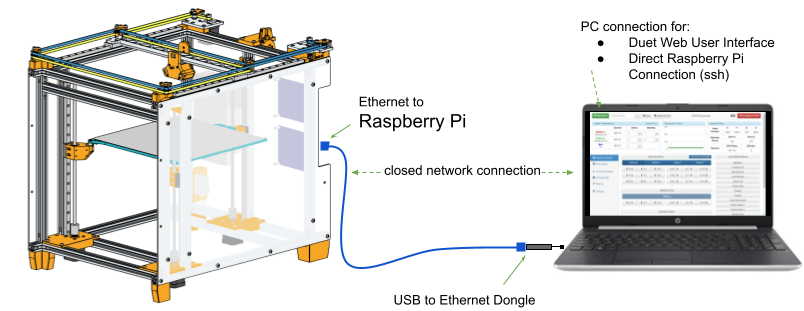Difference between revisions of "Duet3 Raspberry Pi Provisioning"
Jump to navigation
Jump to search
Poofjunior (talk | contribs) |
Poofjunior (talk | contribs) |
||
| Line 13: | Line 13: | ||
=== Connecting your PC === | === Connecting your PC === | ||
Once the above setup is complete, you can connect your PC by following the [[Connecting to Jubilee]] Instructions. | Once the above setup is complete, you can connect your PC by following the [[Connecting to Jubilee]] Instructions. | ||
| + | |||
| + | === Sharing Internet with the Raspberry Pi === | ||
== References == | == References == | ||
* [https://duet3d.dozuki.com/Wiki/SBC_Setup_for_Duet_3 SBC Setup for Duet 3] | * [https://duet3d.dozuki.com/Wiki/SBC_Setup_for_Duet_3 SBC Setup for Duet 3] | ||
Revision as of 10:04, 16 June 2021
In SBC mode, the Raspberry Pi handles high-level tasks like the web interface and networking, while the Duet 3 Control board handles the motion control. This setup also allows for future expansions like automatic tool alignment using TAMV that simply wont be possible on standalone boards.
Assumptions
These instructions assume a wired network connection to the Raspberry Pi, like this one:
Instructions
Provision the Raspberry Pi's SD Card
Enable SSH on the SD Card
Setup Networking on the SD Card
Connecting your PC
Once the above setup is complete, you can connect your PC by following the Connecting to Jubilee Instructions.