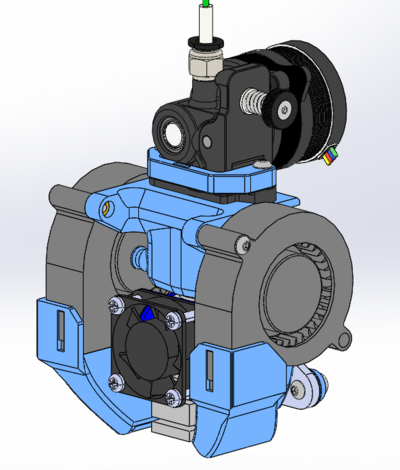Difference between revisions of "Baby Bullet Extruder"
Poofjunior (talk | contribs) |
Poofjunior (talk | contribs) |
||
| Line 50: | Line 50: | ||
Warning: like before, if you have multiple extruders with different settings, you need to call them out individually with values separated by colons. | Warning: like before, if you have multiple extruders with different settings, you need to call them out individually with values separated by colons. | ||
| − | '''Define | + | '''Define an Extruder Axis''' |
The Duet ecosystem assumes that tools are connected to single extruder axis. Extruder axes are numbered starting from 0. Define an axis with: | The Duet ecosystem assumes that tools are connected to single extruder axis. Extruder axes are numbered starting from 0. Define an axis with: | ||
| Line 73: | Line 73: | ||
Motor direction can be set to <code>S0</code> forwards (default) or <code>S1</code> backwards. | Motor direction can be set to <code>S0</code> forwards (default) or <code>S1</code> backwards. | ||
| + | |||
| + | If you have additional motor drives, they each get their own line. | ||
Assign peak motor current with: | Assign peak motor current with: | ||
<pre> | <pre> | ||
| − | M906 E450 | + | M906 E450 |
</pre> | </pre> | ||
| − | Warning: like before, if you have multiple extruders with different settings, you need to set them all | + | Warning: like before, if you have multiple extruders with different settings, you need to set them all individually separated by colons. |
Revision as of 22:46, 23 September 2021
This is the new default extruder as of Oct 2021. (It is named after Caltrain.)
Specs
- Orbiter Extruder
- Aluminum Metal Tool Plate
- ?? [grams] without wiring harness
- accepts V6 and Phaetus Firefly Groovemount-based tools
Software Configuration
Here are the general operating conditions:
- 681 [steps/mm] (aka: "Esteps")
- 450-500 [mA] Peak Current
- 0.03 - 0.05 [sec] Pressure Advance
- 0 [mm] nominal X offset from carriage
- 32.75 [mm] nominal Y offset from carriage
- -1.23 [mm] nominal Z offset from carriage
Duet Configuration
Note that the items shown in < > signs are placeholders and should be replaced with the values you actually have. (Remove the < > signs too!)
Finally, note that the order of these commands inthe config matter. You cannot refer to sensors or heaters in later lines of the config if they have not been created in previous lines of the config
Define Extruder Steps/mm and Accel/Velocity Characteristics
Set the Extruder steps/mm ("Esteps") with:
M92 E681
Warning: if you have multiple extruders, you need to define them all at once like this:
M92 E681:830
In the above example, Extruder 0 has 681 steps/mm while Extruder 1 has 830 steps/mm. If your extruder steps/mm are all the same, you can just use one value, and it will apply it to all extruders.
Set the Tool's max speed, accel, and jerk (instantaneous change in velocity) with:
M201 E3600 ; Orbiter 0 Max Speed (mm/min) M203 E600 ; Orbiter 0 Max Accel (mm/s^2) M566 E300 ; Orbiter 0 Max Jerk (mm/min)
Warning: like before, if you have multiple extruders with different settings, you need to call them out individually with values separated by colons.
Define an Extruder Axis
The Duet ecosystem assumes that tools are connected to single extruder axis. Extruder axes are numbered starting from 0. Define an axis with:
M584 E1.0 ; Orbiter 0 on 3HC Board 1
The first number is the Canbus board that the motor lives on. The second number is the motor index. If you have multiple extruders, you must call them all out at once separated by colons like this:
M584 E1.0:1.1
Define a Motor Drive Each Extruder axis needs a motor assigned to it. Assign it with
M569 P<motor_drive_index> S<1 or 0> D2
<motor_drive_index> is the same value as the E value in the M584 command.
Motor direction can be set to S0 forwards (default) or S1 backwards.
If you have additional motor drives, they each get their own line.
Assign peak motor current with:
M906 E450
Warning: like before, if you have multiple extruders with different settings, you need to set them all individually separated by colons.
Define a Temperature Sensor
The Duet ecosystem assumes that each extruder has a single temperature sensor. Define this extruder's temperature sensor index.
M308 S<sensor_index> P"1.temp0" Y"thermistor" T100000 B4725 C7.060000e-8 A"<sensor_name>"
Note that the Y"thermistor" can be other types of sensors, which may have different B and C settings--or none at all! The above settings apply to a generic E3D thermistor, usually the default in a hotend setup. There is a strict syntax of name choices that can be found in the M308 documentation.
Define a Heater
The Duet ecosystem assumes that each extruder has a single heater cartridge. Define this extruder's heater index.
M950 H<heater_index> C"1.out0" T<corresponding_temperature_sensor_index>
The C"1.out0" string encodes the Canbus board address followed by the output name. The example above creates a heater and assigns it to expansion board 1's output 0.
Define a Tool
Tools are numbered starting from 0. Define the tool index, tool name, and assign a corresponding motor drive, heater, and fan:
M563 P<tool_index> S"My Chocolate Extruder" D<motor_drive_index> H<heater_index> F<fan_index>
Nominal Offset
Define the tool's XYZ offset from the ZProbe's trigger location. These can be set to the nominal value and adjusted later when you align tools.
G10 P<tool_index> X0 Y32.75 Z-1.23
Pressure Advance
Optional: define this extruder's pressure advance value. This can be omitted (implying a value of 0), but a value of 0.1 seems to be a good starting point for this particular extruder.
M572 D<motor_drive_index> S0.03
Klipper
TODO!