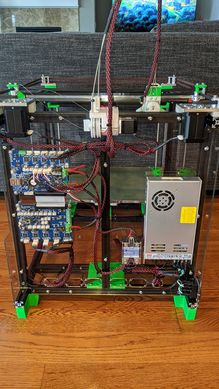Difference between revisions of "Duet 2 Example Back Panel Layouts"
Jump to navigation
Jump to search
Poofjunior (talk | contribs) |
Poofjunior (talk | contribs) |
||
| Line 3: | Line 3: | ||
==Example Setups== | ==Example Setups== | ||
| − | < | + | <gallery mode="packed-overlay" heights=260px> |
| + | File:Guildner back panel configuration.jpg | ||
| + | File:Guildner back panel configuration duet closeup.jpg | ||
| + | File:Guildner back panel configuration psu closeup.jpg | ||
| + | </gallery> | ||
| + | Duet2 Back Panel Configuration by @guildner on Discord | ||
<TODO: Image Gallery of another setup Here> | <TODO: Image Gallery of another setup Here> | ||
Revision as of 22:49, 26 July 2020
Cable Routing can be a bit daunting from the start, so here are a few reference wiring setups to get you started.
Example Setups
Duet2 Back Panel Configuration by @guildner on Discord
<TODO: Image Gallery of another setup Here>