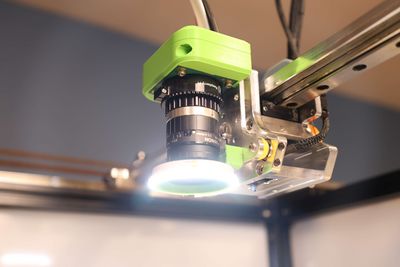Difference between revisions of "Camera Inspection Tool"
Jump to navigation
Jump to search
Poofjunior (talk | contribs) |
Poofjunior (talk | contribs) |
||
| Line 60: | Line 60: | ||
==Assembly Instructions== | ==Assembly Instructions== | ||
| − | + | * [https://github.com/Poofjunior/jubilee_camera_tool/blob/main/assembly_instructions/inspection_camera_instructions.pdf Camera Tool Instructions] | |
| + | * Parking Post Instructions | ||
==Software Configuration== | ==Software Configuration== | ||
Coming soon. | Coming soon. | ||
Latest revision as of 11:08, 28 December 2022
The camera inspection tool is a general purpose USB camera for mounting C-Mount lenses.
Specs
- built around a Raspberry RP HQ Camera IMX4777 image sensor breakout board
- USB 2.0 camera interface via an Arducam breakout board
- modular construction
- accepts numerous C and CS-mount style lenses with a case size of up to 41mm diameter.
- LED light ring is parametric (built around a side-illuminated LED strip) and can be sized up or down
Parts to Buy
A parts to buy are in this spreadsheet.
Assembly Tools
- 1.27mm Hex Key
- 1.5mm Hex Key
- Budget Soldering Iron for installing heat-set inserts
- Recommended: Heat-Set Insert Installation Tip. This one will work for M3 and M4 inserts.
3D Printed Parts and Settings
Print all parts in the default model orientations using the following settings. Note that some special settings exist for particular parts; they are noted in the table.
Common Settings
- PLA
- 0.4mm nozzle
- No supports
- 0.2mm layer height
- 6 perimeters ← this is esp important for parts with heat-set inserts
- 20% infill (any pattern)
Parts and Special Settings
XYZ ProbeTool
| Qty | Part Source | Special Settings |
|---|---|---|
| 1 | Base | |
| 1 | COB LED Mount | |
| 1 | Lid | |
| 3 | Tool Ball Cup |
Parking Post
| Qty | Part Source | Special Settings |
|---|---|---|
| 1 | Parking Post Base xxH x xxW | |
| 1 | Tool Holder xxH x xxW |
Assembly Instructions
- Camera Tool Instructions
- Parking Post Instructions
Software Configuration
Coming soon.