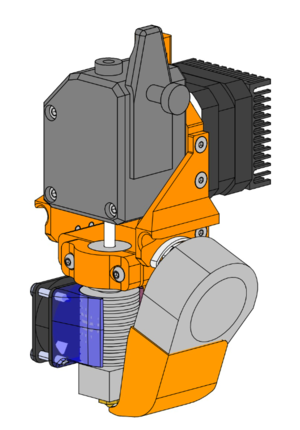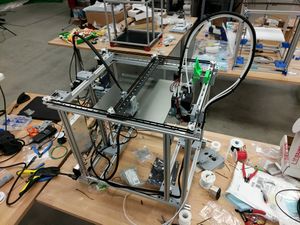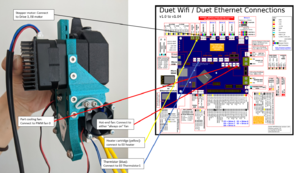Difference between revisions of "Bondtech Direct Drive Extruder"
Cindygfeng (talk | contribs) |
Cindygfeng (talk | contribs) |
||
| Line 51: | Line 51: | ||
* [https://docs.google.com/viewer?url=https://github.com/machineagency/jubilee/raw/master/tools/jubilee_tools/tools/extruders/direct_drive_bondtech_groovemount_extruder/assembly_instructions/wiring/duet2_bondtech_default_tool_wiring.pdf Default Wiring Diagram Option] | * [https://docs.google.com/viewer?url=https://github.com/machineagency/jubilee/raw/master/tools/jubilee_tools/tools/extruders/direct_drive_bondtech_groovemount_extruder/assembly_instructions/wiring/duet2_bondtech_default_tool_wiring.pdf Default Wiring Diagram Option] | ||
| + | The image on the right shows how to wire tool1 (E0) to the Duet. | ||
[[File:Extruder to Duet.png|thumb]] | [[File:Extruder to Duet.png|thumb]] | ||
Note that these wires are rather long because they must loop over the frame in an arch fashion and then return under the frame to the back of the machine where they are plugged into the control boards. | Note that these wires are rather long because they must loop over the frame in an arch fashion and then return under the frame to the back of the machine where they are plugged into the control boards. | ||
Revision as of 16:40, 3 June 2020
This is the default extruder. It’s compatible with both an E3D V6 and an E3D Volcano hotend. This extruder will work with the fabrications specs below with nozzle temps up to 250C and a bed plate temperature up to 80C.
Note: motor heatsinks are not optional! If you operate the motors without heatsinks, the tool plates will warp from the heat. Exposure to radiated heat from the nozzle and the bed is fine up to 80C
Parts to Buy
For a set of two extruders, all parts to buy are called out in this spreadsheet tab.
Assembly Tools
3D Printed Parts and Settings
Common Settings
- PLA
- 0.4mm nozzle
- No supports
- 0.2mm layer height
- 6 perimters
- 20% infill (any pattern)
Parts and Special Settings
- Blower Fan Shroud
- Print with support material
- Tool Plate
- 100% infill (yeup, solid)
- Extruder Holder
- Groovemount Clip
- Left Parking Wing
- Right Parking Wing
- Wedge Plate
- 0.1mm layer height. This is critical
- Ooze Wiper
- Tool Cable Management Bracket
- Parking Post Base 47mm
- Tool Holder 47mm
Assembly Instructions
Wiring
There are many ways to wire Jubilee tools, so feel free to take the option below as a suggestion.
The image on the right shows how to wire tool1 (E0) to the Duet.
Note that these wires are rather long because they must loop over the frame in an arch fashion and then return under the frame to the back of the machine where they are plugged into the control boards.