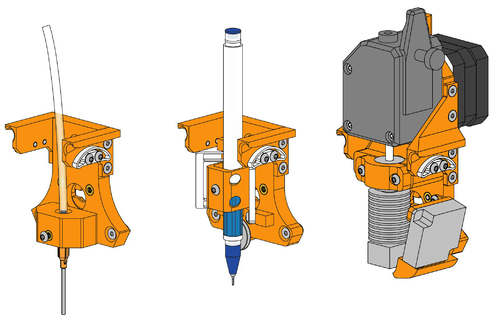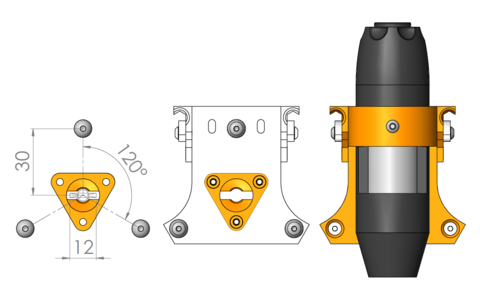Difference between revisions of "Tools"
Jump to navigation
Jump to search
Poofjunior (talk | contribs) |
Poofjunior (talk | contribs) (master branch renamed to main) |
||
| Line 11: | Line 11: | ||
== Creating a Custom Tool == | == Creating a Custom Tool == | ||
[[File:Tool template.png|center|480px]] | [[File:Tool template.png|center|480px]] | ||
| − | Tools derive from the template in the [https://github.com/machineagency/jubilee/tree/ | + | Tools derive from the template in the [https://github.com/machineagency/jubilee/tree/main/tools/jubilee_tools/tool_template tool template folder]. |
===Component Placement=== | ===Component Placement=== | ||
The shortcut to 3D modeling a tool with the right placements is to simply build on top of the CAD files in the template folder. However, starting from scratch is also straightforward. | The shortcut to 3D modeling a tool with the right placements is to simply build on top of the CAD files in the template folder. However, starting from scratch is also straightforward. | ||
| − | To create a custom tool that locks into Jubilee's carriage, you must place the tool balls and the wedge plate in a specific location, specified in the Tool Template Reference Dimensions [https://docs.google.com/viewer?url=https://github.com/machineagency/jubilee/raw/ | + | To create a custom tool that locks into Jubilee's carriage, you must place the tool balls and the wedge plate in a specific location, specified in the Tool Template Reference Dimensions [https://docs.google.com/viewer?url=https://github.com/machineagency/jubilee/raw/main/tools/jubilee_tools/tool_template/references/tool_template_reference_dimensions.pdf PDF]. |
== Submitting a Tool == | == Submitting a Tool == | ||
Revision as of 12:00, 30 May 2021
Tools List
The current breakdown of actively maintained tools in the project repository is as follows
- Bondtech Direct Drive Extruder by Poofjunior
- Passive Pen Tool by Poofjunior
- E3D Titan Aqua Mount by EMRosa
- Your Tool Could Be Here!
Tool Parking Post Assembly Instructions
Creating a Custom Tool
Tools derive from the template in the tool template folder.
Component Placement
The shortcut to 3D modeling a tool with the right placements is to simply build on top of the CAD files in the template folder. However, starting from scratch is also straightforward.
To create a custom tool that locks into Jubilee's carriage, you must place the tool balls and the wedge plate in a specific location, specified in the Tool Template Reference Dimensions PDF.