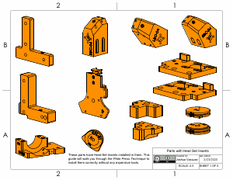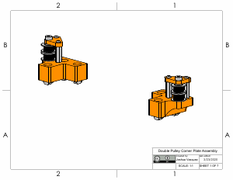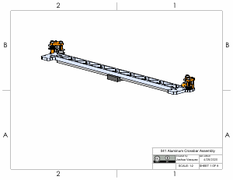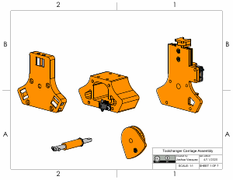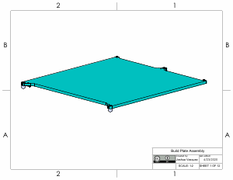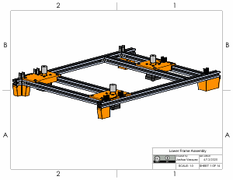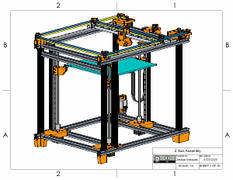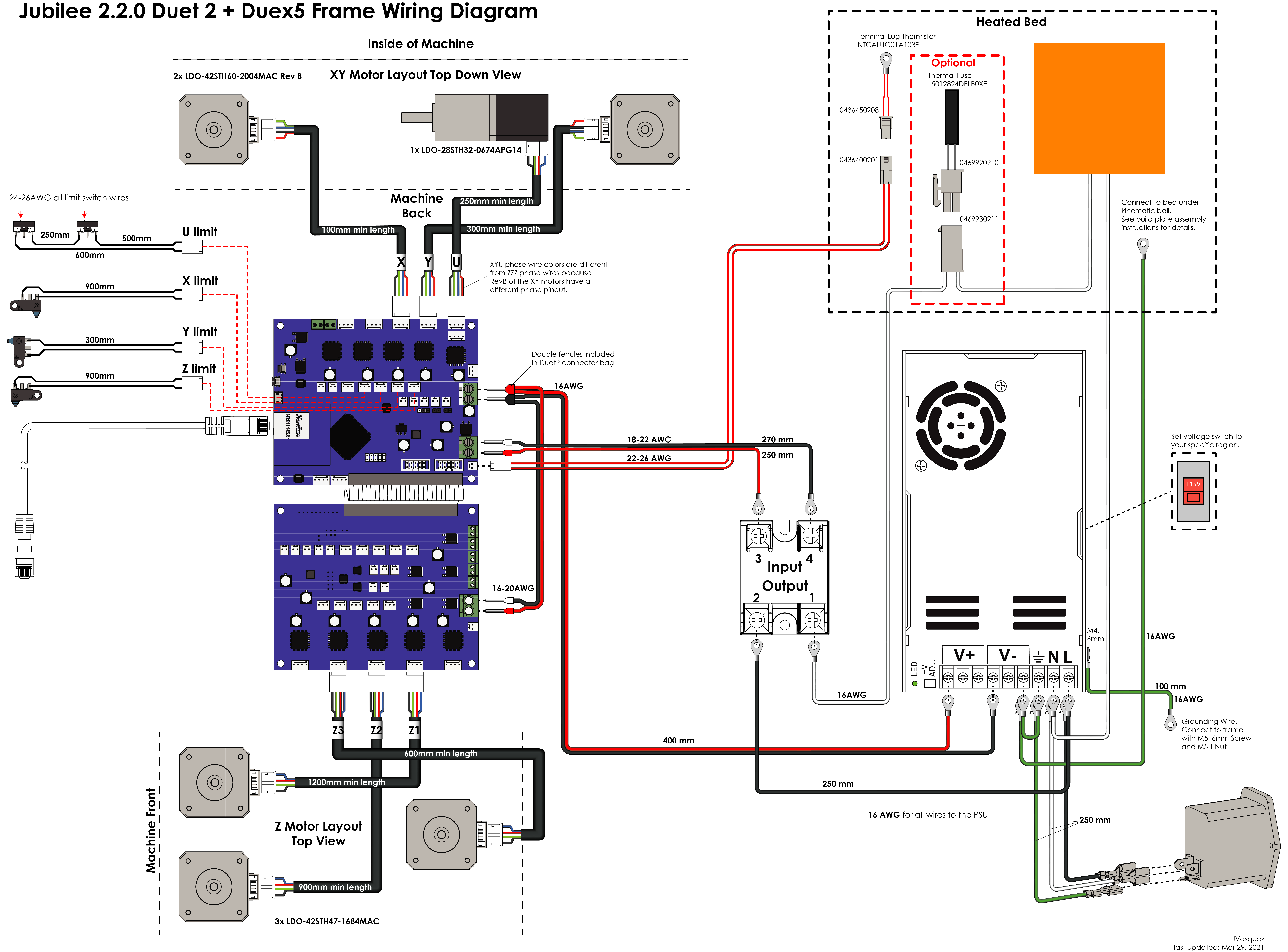Difference between revisions of "Assembly Instructions"
Poofjunior (talk | contribs) (master branch renamed to main) |
Poofjunior (talk | contribs) |
||
| Line 95: | Line 95: | ||
=== Supported Control Boards === | === Supported Control Boards === | ||
| − | Currently, only the Duet2 in conjunction with the Duex5 Expansion board is fully supported. To get a sense of the firmware requirements needed for porting Jubilee to other control boards, see the page on [[Adding_Control_Boards| Adding Control Boards]]. | + | Currently, only the Duet2 in conjunction with the Duex5 Expansion board is fully supported. |
| + | |||
| + | To get a sense of the firmware requirements needed for porting Jubilee to other control boards, see the page on [[Adding_Control_Boards| Adding Control Boards]]. | ||
| + | |||
| + | ==== Duet 2 + Duex5 Provisioning ==== | ||
* [[Configuring the Duet2 Control Board]] | * [[Configuring the Duet2 Control Board]] | ||
* [[Connecting to Jubilee]] | * [[Connecting to Jubilee]] | ||
* [[Updating the Firmware]] | * [[Updating the Firmware]] | ||
| + | |||
| + | ==== Duet3 6HC + Pi + 3HC Expansion Provisioning ==== | ||
| + | |||
| + | * [[Duet3 Raspberry Pi Provisioning]] | ||
| + | * TODO | ||
| + | |||
| + | ==== Duet3 Mini + Pi + 3HC Expansion Provisioning ==== | ||
| + | |||
| + | * [[Raspberry Pi Provisioning]] | ||
| + | * TODO | ||
| + | |||
| + | ==== Klipper ==== | ||
| + | * TODO | ||
===First Power-Up=== | ===First Power-Up=== | ||
Revision as of 10:26, 16 June 2021
Building a Jubilee tool changer platform can be broken down into the following high-level discrete stages:
- Building the frame and tool-changer mechanism
- Connecting the electronics
- Tuning the build for its target application
- Building and connecting the tools
The instructions for one Jubilee frame are broken down below.
For assembly instructions and wiring diagrams related to tools, see the page for that particular tool from the Tools page.
Questions about the assembly? Check out the FAQs, or reach out on Discord.
Hardware
For the mechanical assembly, all subassemblies are detailed with step-by-step visual instructions.
Pre-requisite Knowledge
- Working with Heat-Set Inserts via the Plate Press Technique
- Working with Inside Corner Brackets
- How to use an Arbor Press
- Tip: print this Fastener Reference Sheet at 100% scale for an easy sanity check.
- How to crimp Molex Connectors
Frame Assembly Instructions
The instructions must be completed sequentially from Section 1 to Section 3. Instructions in the same section don’t depend on each other, so they can be done at the same time with a friend.
Part Prep
Before assembling the frame:
Section I
Some instructions relate to older versions of the design. They are:
Section 2
Additionally, video Links to the CoreXY assembly are provided below:
- 03 Carriage Center Installation
- 04 Y Rail Assembly
- 05 Plate Installation 1/2
- 06 Y Rail Installation
- 07 Plate Installation 2/2
- 08 Crossbar Installation
- 08 Crossbar Adjustment
- 09 Carriage Back Installation
Section 3
Electronics
Pre-Requisite Knowledge
Wiring Diagrams
All wires needed for the frame are called out in the corresponding wiring diagrams. Important Note: XY motors and ZZZ motors have different pinouts, which means their wires will have a different color coding. This color coding is respected in the diagram, but it is easy to mix up the included cables in real life. Do keep motors and the wires they came with together as a pair. Do not mix motor cables.
Duet 2 Wiring
- Duet 2 Frame Wiring Diagram PDF
- Duet 2 Example Back Panel Layouts
Duet3 Wiring
This wiring configuration matches the existing config files for the corresponding control board.
Supported Control Boards
Currently, only the Duet2 in conjunction with the Duex5 Expansion board is fully supported.
To get a sense of the firmware requirements needed for porting Jubilee to other control boards, see the page on Adding Control Boards.
Duet 2 + Duex5 Provisioning
Duet3 6HC + Pi + 3HC Expansion Provisioning
Duet3 Mini + Pi + 3HC Expansion Provisioning
Klipper
- TODO
First Power-Up
Tuning
Depending on your machine's target application, you may need to do some additional tuning.
Tuning Before Your First 3D Print
Tuning Before Multicolor Drawing
Tools
For assembly instructions and wiring diagrams related to tools, see the page for that particular tool from the Tools page.